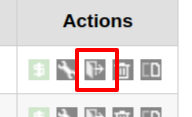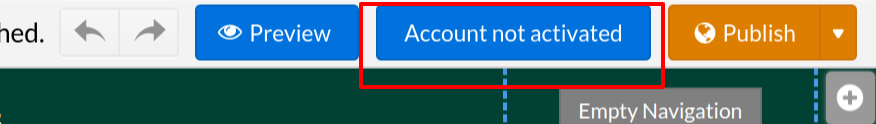Not directly for the time being.
You will need to log into the account using the "door" icon on the list of actions to the right of the account on the Admin dashboard,
then click on the "Account not activated" button, located on top-right
and resend the activation to an email you have access to.
Once the email is received, activate the account following the link inside the mail.