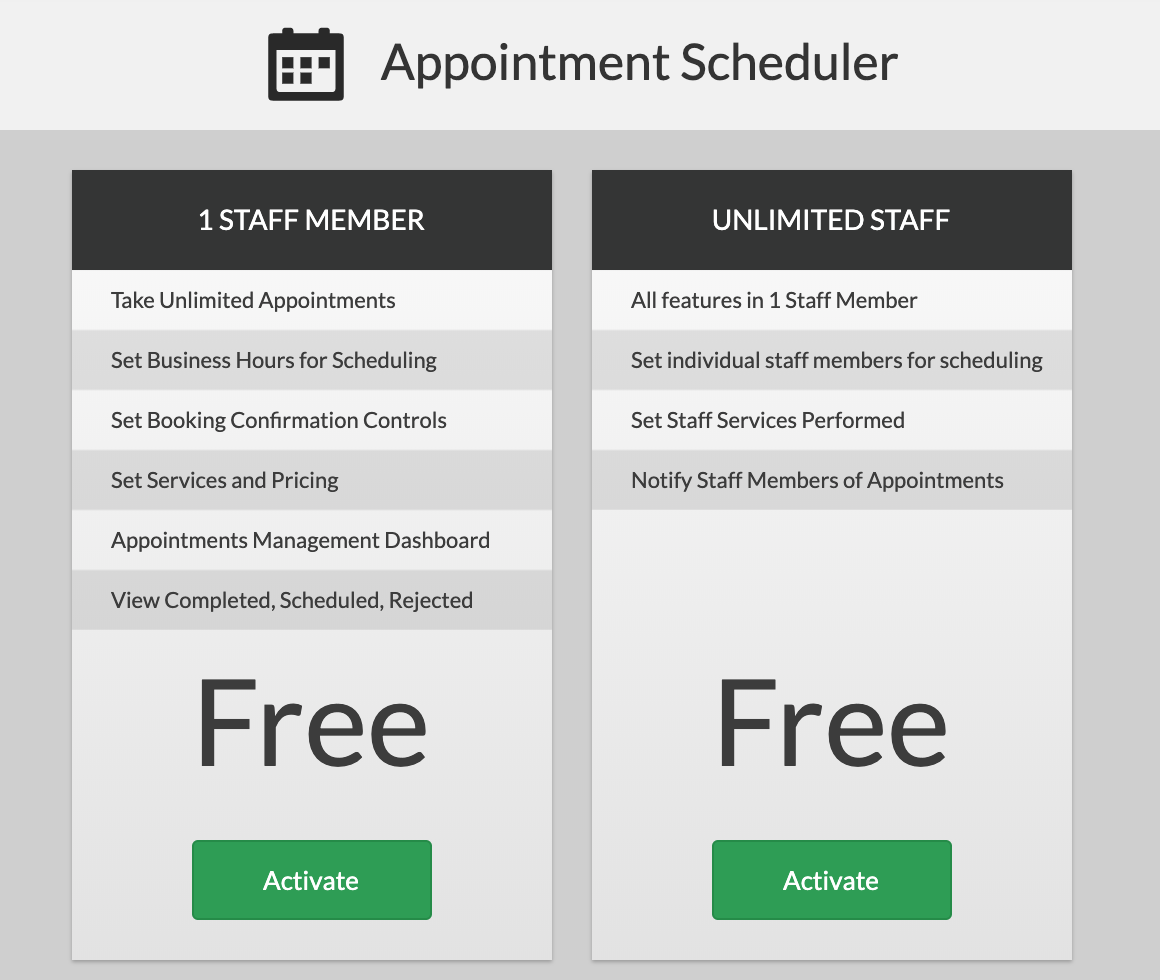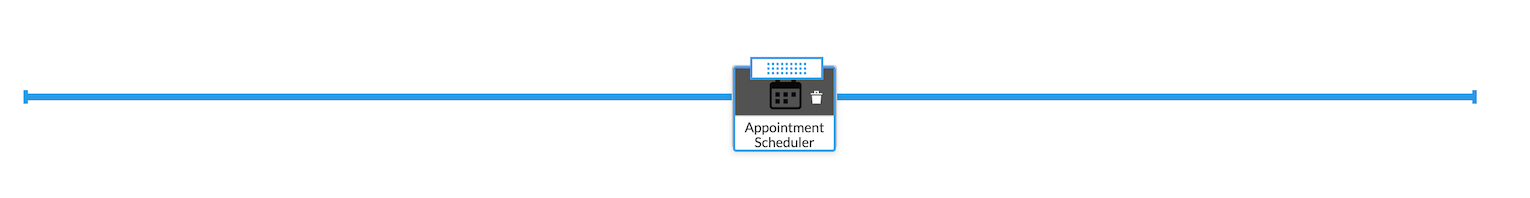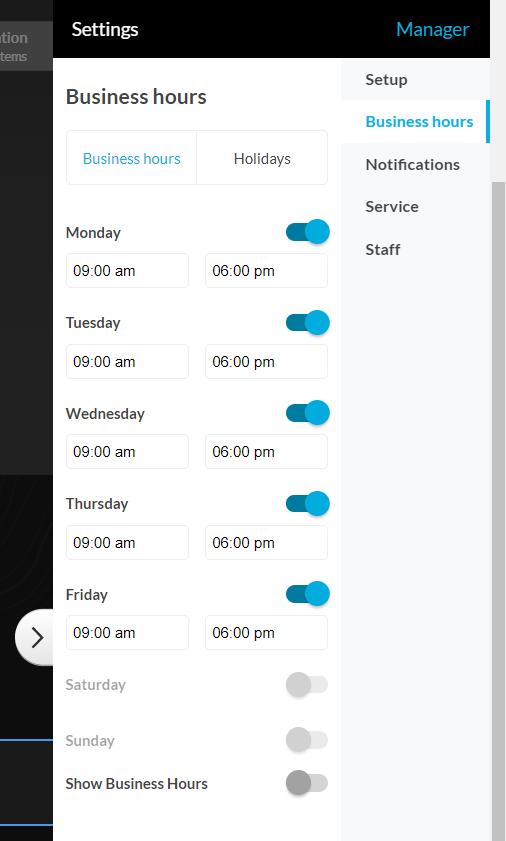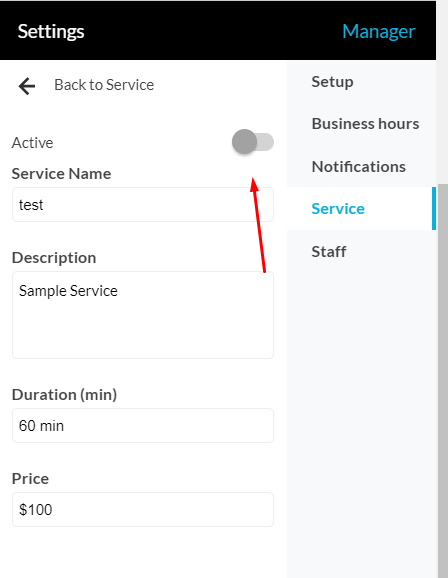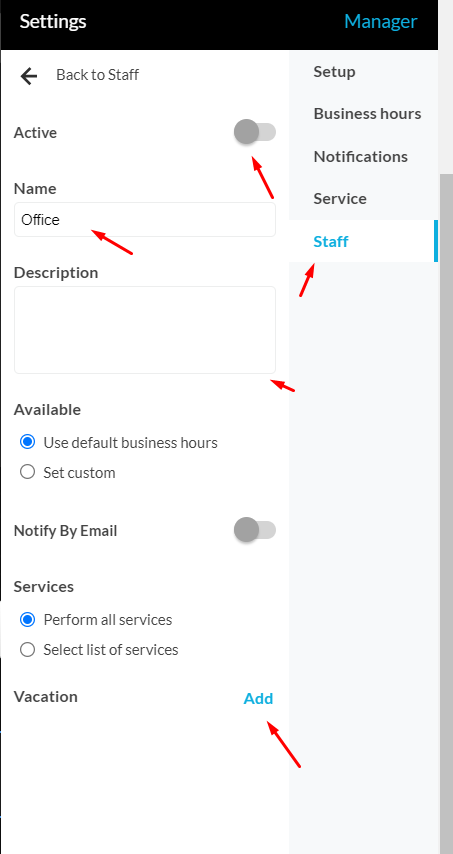The Appointment Scheduler application allows your site visitors to conveniently book appointments 24/7 directly from your website. They will be able to select the service they would like to receive and an available day and time. Once they submit their contact information the appointment slot is considered booked.
Use the Manage Appointments interface to Edit, Accept, and Reject appointment requests.
To add this application to your site, go to Left Menu > Add-Ons > Learn More > Activate to install the application as any other app.
Once installed, the application will show up in Left Menu > My Add-Ons from where you can drag-and-drop it on page.
Once added the right menu to configure the app will open. You have to select one active service before saving or closing the window. To access sections such as Setup click on its icon.
Setup
Book Online Now button
- Button Type: Choose one of several predefined button types, or upload a custom image.
- Caption: Define the button's Text Caption. (Only available for pre-defined buttons)
- Icon: Select an Icon to apply to the button. (Only available for pre-defined buttons)
Business Hours
Set the Hours which appointments will be available throughout the week.
Notifications
Requires Confirmation: If this box is checked, the application will inform the user to - "Please stay tuned for a message confirming your booking at the specified email address."
Notify by Email: Add email addresses that should receive a notification of new appointments.
Services
In the Services tab you can add as many different services as you'd like.
- Active: Enable / Disable existing services.
- Service Name: The "Name" of the service.
- Service Description: Description of the offered service.
- Duration: Length of time reserved for the appointment.
- Price.
- Lead Time: Set the number of hours in advance that an appointment can be booked, and the maximum number of days into the future.
- Cancellation: Number of hours suggested for cancellation.
Staff
In the Staff section, you can add staff members from which visitors can choose, and have appointments scheduled with. Additional Staff options include:
- Description or introduction.
- Default or custom (per staff member) business hours.
- Default or custom list of services.