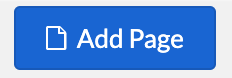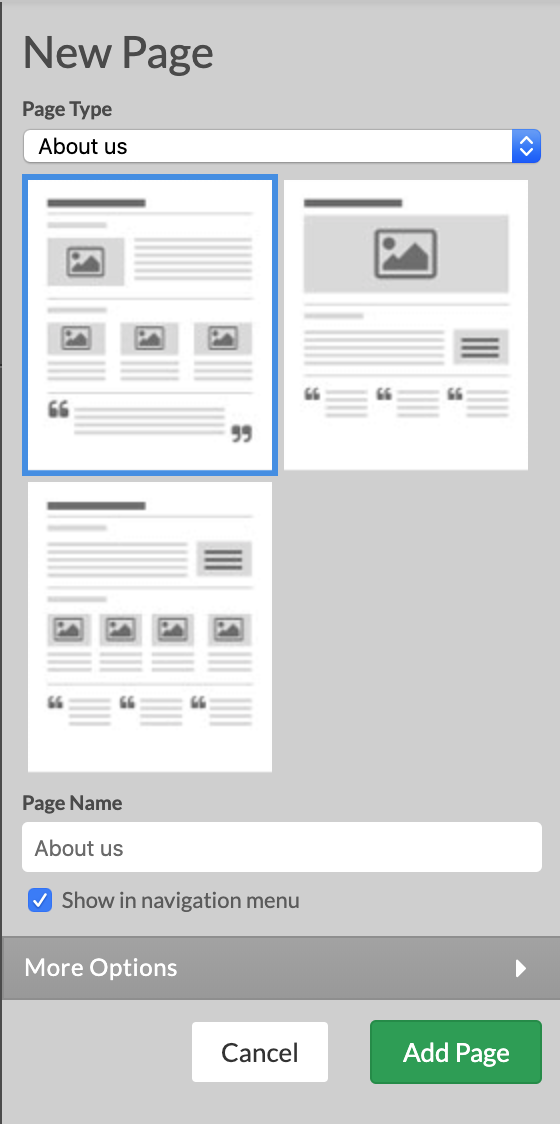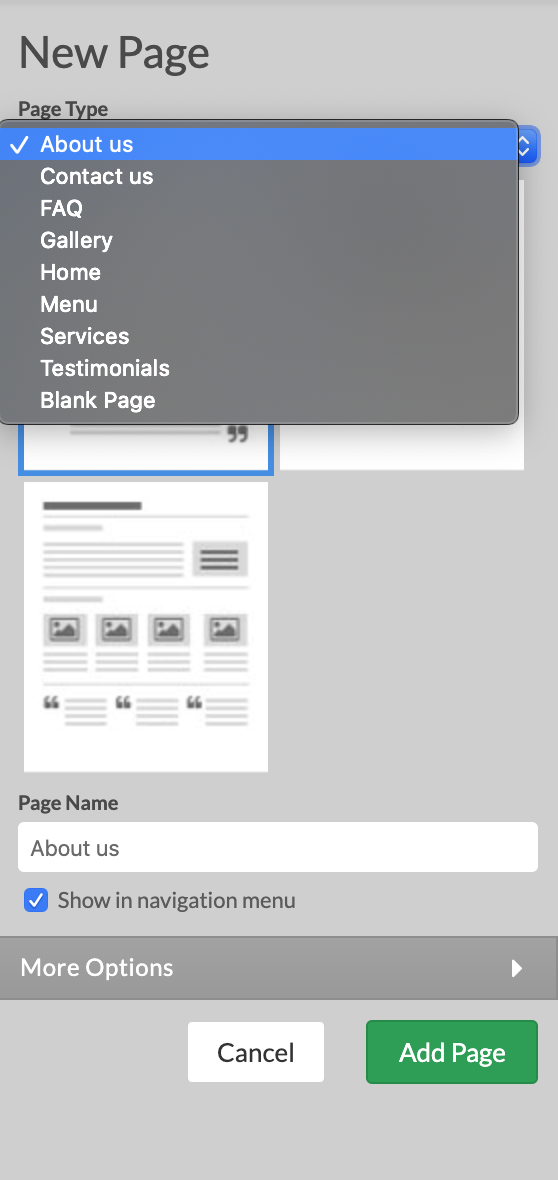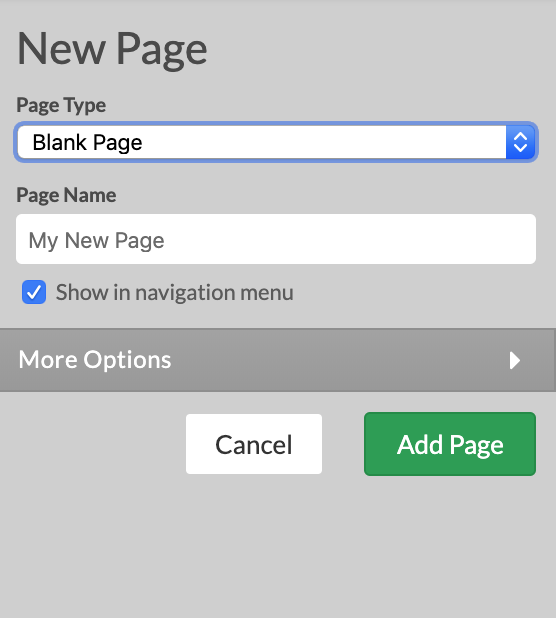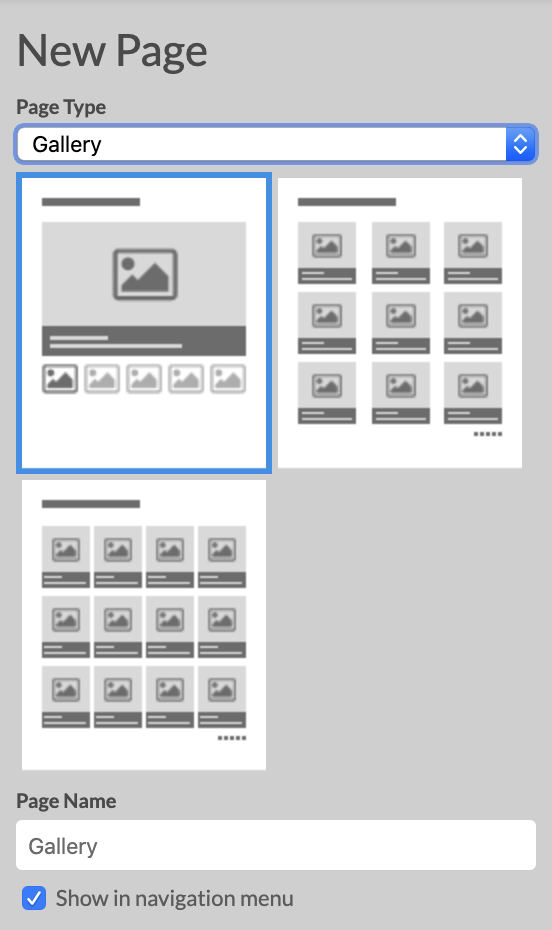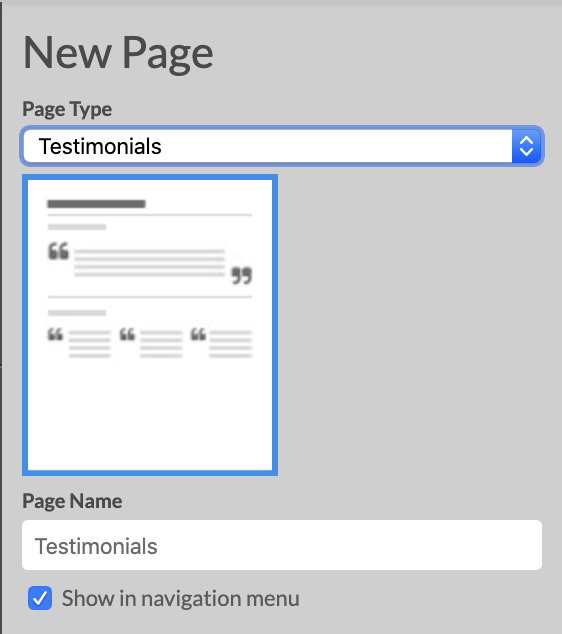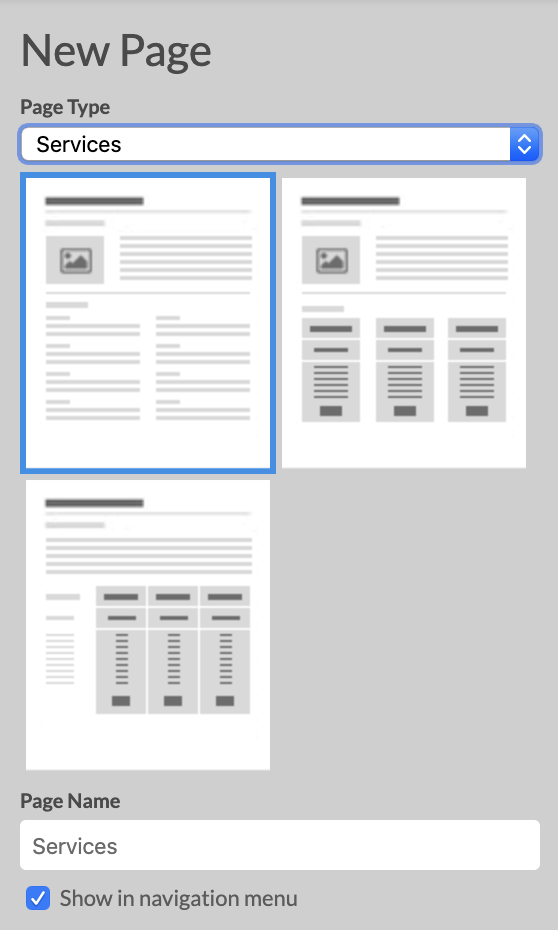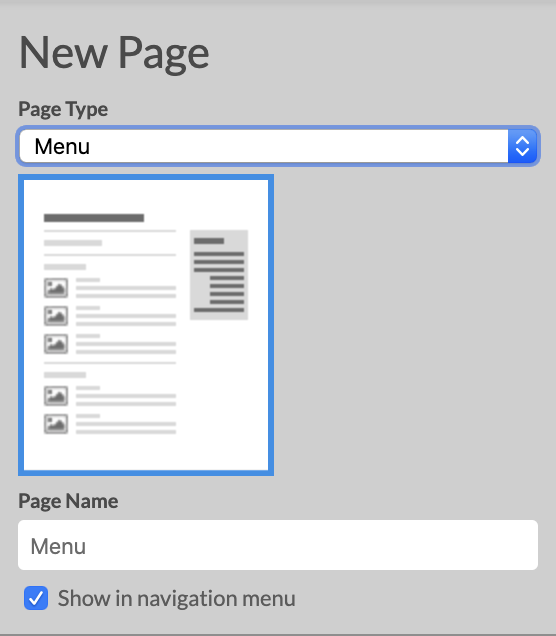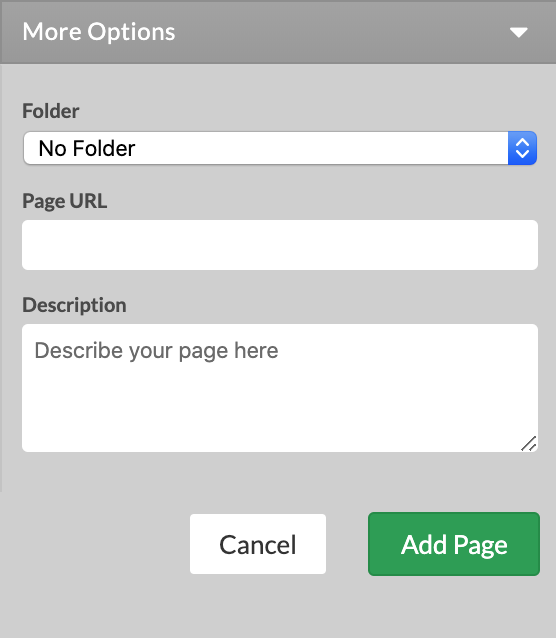To add a page:
- Click the Add Page button in the Top Menu.
- The New Page options window will show up in the left panel.
- You can then select what Page Type to use, the Page Name and to choose if the page link should be added in the site Navigation.
Page Type
For your convenience, there are different page types you can choose from. Selecting a Page Type does not limit your content customization options, and you will be able to freely arrange the content to your liking with any Page Type.
- Blank Page. A blank page with no preloaded content, allowing you to define your own content style.
- About us
- FAQ
- Contact us
- Gallery
- Testimonials
- Home
- Services
- Menu
More options section allows you to add page to folder, modify the page url, add page description.
You can add new pages from:
- Navigation menu
- New empty folder in Pages